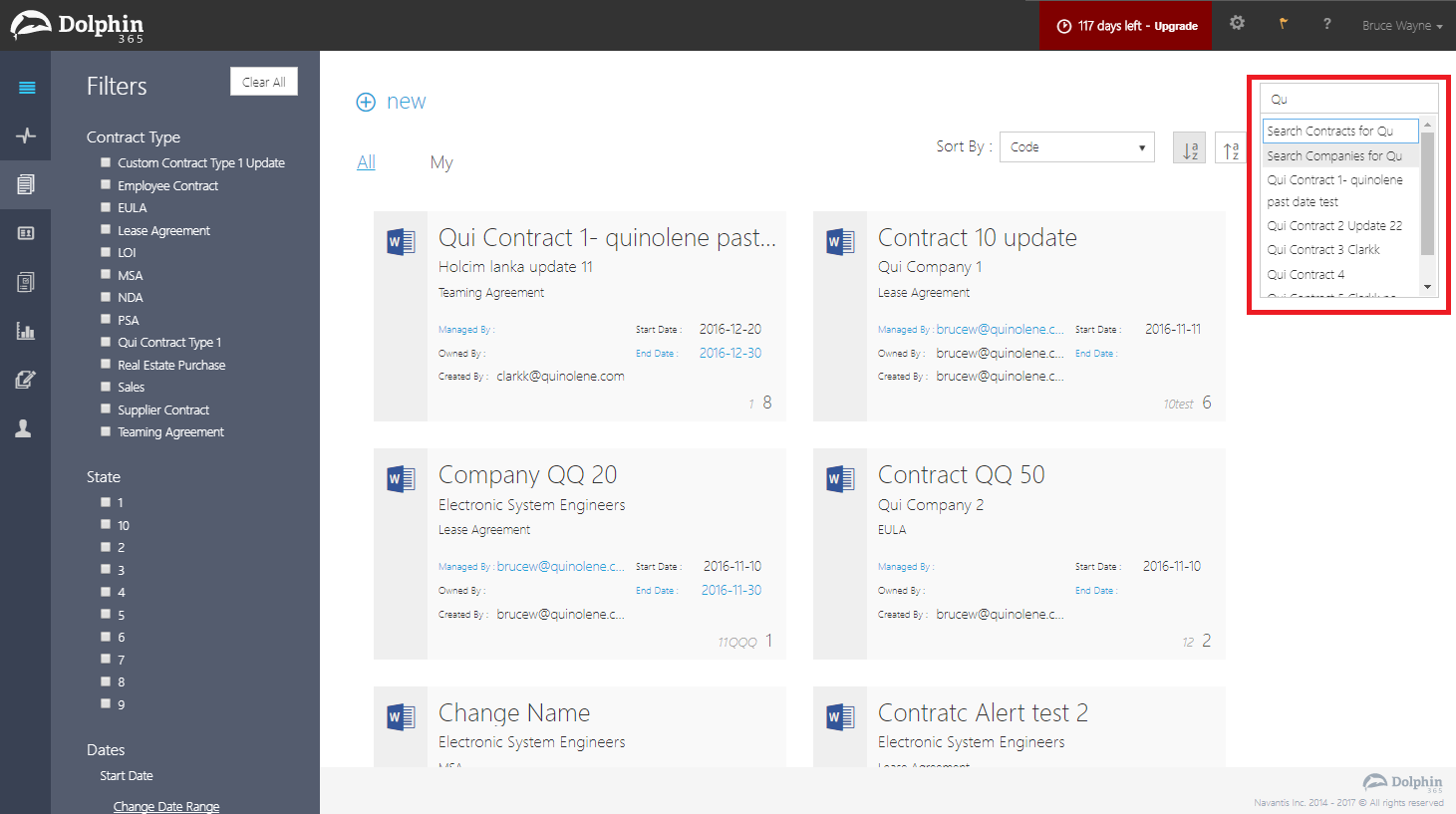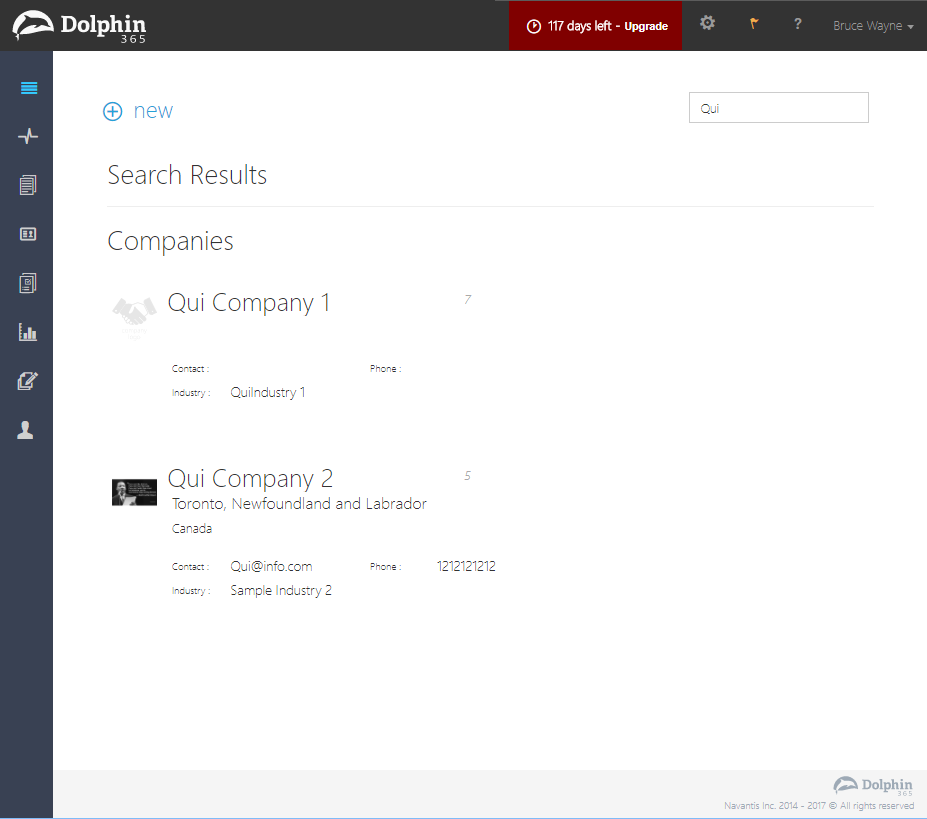Search Contracts and Companies¶
Search feature of Dolphin 365 allows users to search both contracts and companies within the system.
- User can navigate to the Contract Repository.
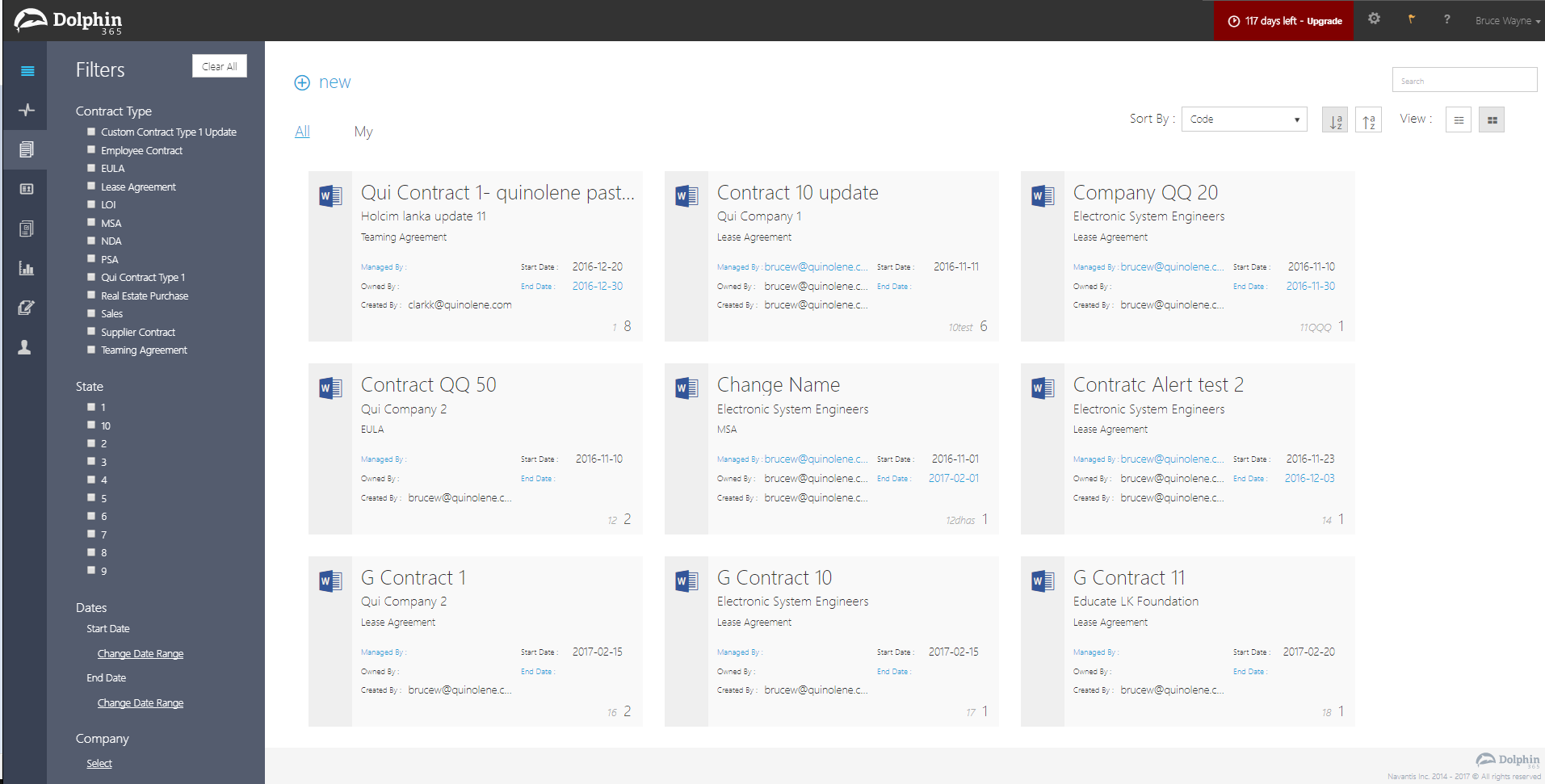
- On the search box, top right corner of the application, you can type the search string. Please note that this is a type in field.
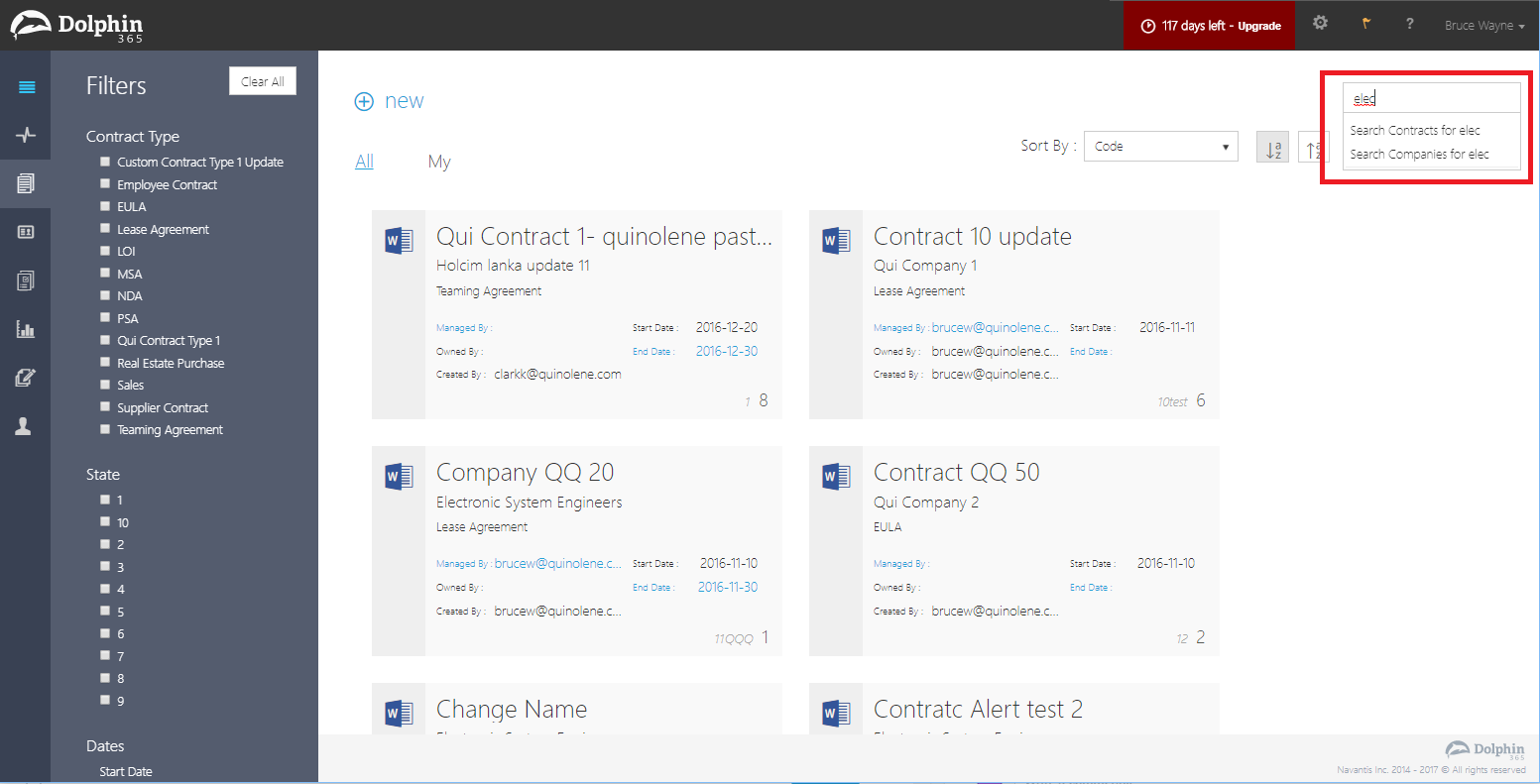
- When the user types in, the application will suggest two options - Search Contracts for <search string> - Search Companies for <search string>
- If the user selects “Search Contracts for <search string>” then the search result will be listed under the Contracts heading as illustrated below.
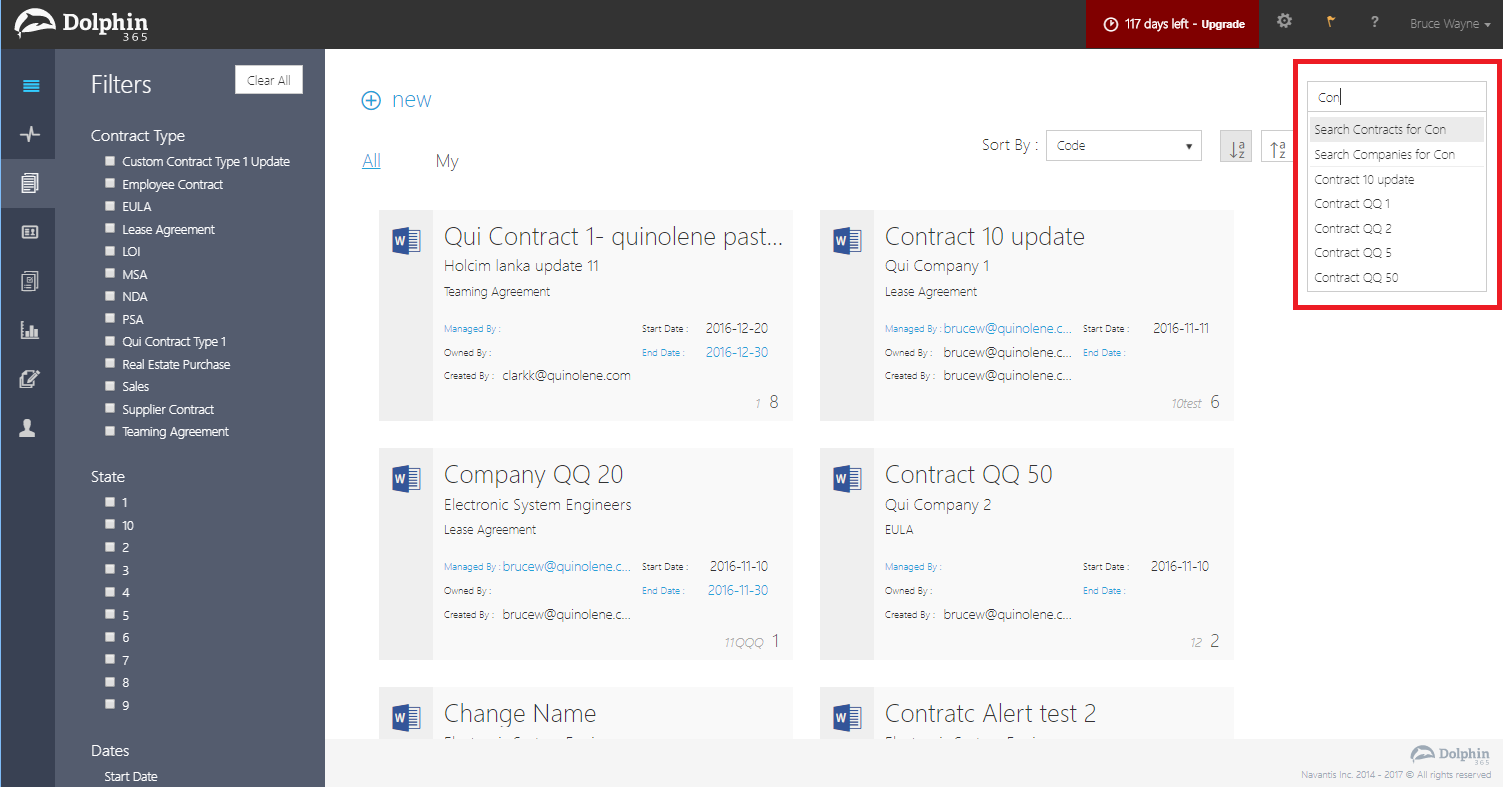
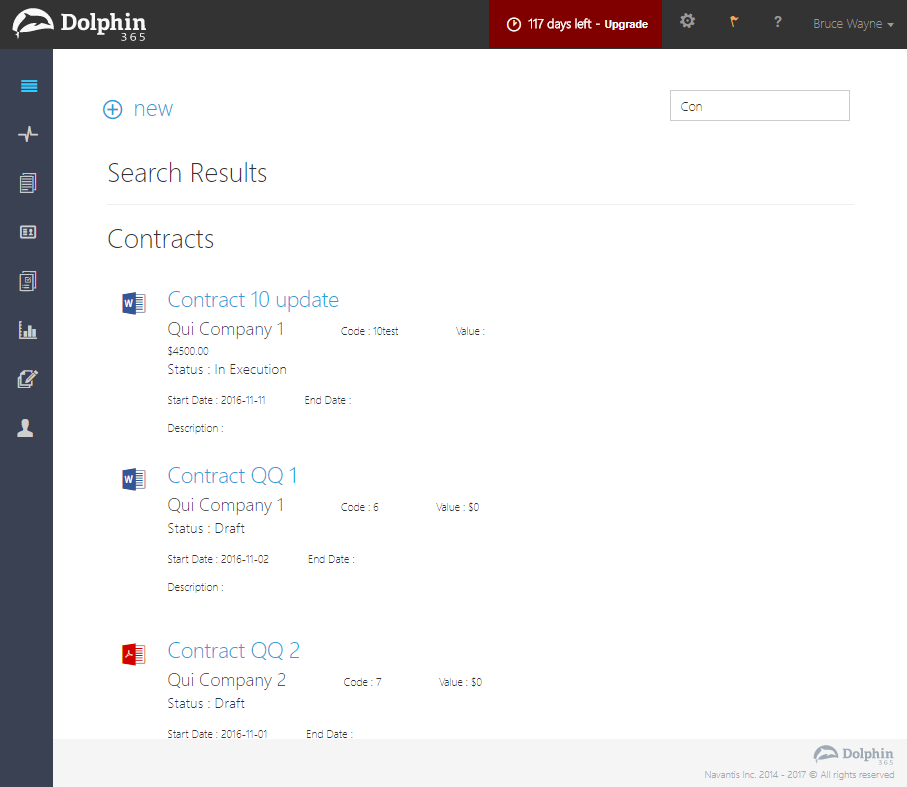
- If the user selects “Search Companies for <search string>” then the search result will be listed under the Companies heading as illustrated below.